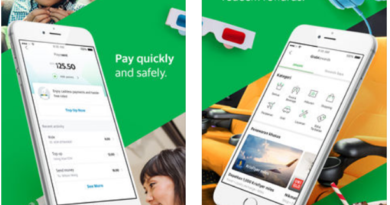How to top up at PlayPark Philippines?
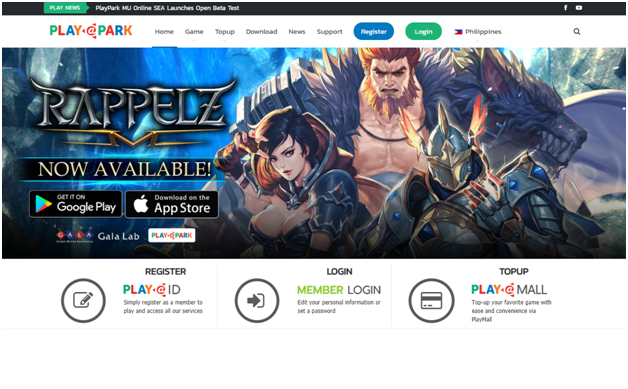
PlayPark is the gaming site that offers Filipino games to play, including online games, mobile games, amateur games and more. PlayPark was introduced by Asiasoft where when you open any Playpark accounts, which players can use to log in to all of Asiasoft published games’ accounts with only one set of login credentials. But note that this service is not offered to MMORPG titles such as MapleStory, where players can possess multiple game accounts. Currently, Thailand, Singapore, Malaysia, Vietnam Indonesia and the Philippines have implemented the Playpark system.
Asiasoft is an online game operator in Thailand, Vietnam, Indonesia, Singapore, Philippines, Malaysia, Cambodia, and Burma. Its headquarters is located in Bangkok, Thailand. Asiasoft’s core business covers the publishing of online massively multiplayer games and multiplayer online games, co-publishing, and development of new products.
Asiasoft works very closely with game operators and developers located in Bangkok Thailand it presence in Singapore, Malaysia, Vietnam, Indonesia, and the Philippines.
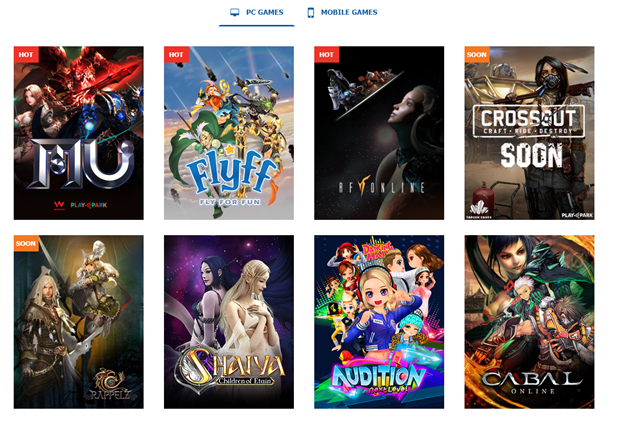
You can play awesome games on your PC or mobile easily. Some of the games are Flyff, Audition, Dream Dance, Aurora7, Club Audition, Hearts War, Rappelz and many more.
How to top up at PlayPark Philippines?
To play games you need to top up at PlayPark Philippines.
- Simply register as a member to play and access all playpark services
- Edit your personal information or set a password
- Top up your favourite game with ease and convenience via playmall
PlayMall is the new all-in-one wallet system of Playpark. Topping up for your favorite PlayPark game is super easy with PlayMall. You can top up to all of the games using any method of payment available to you.
You can use the following deposit top ups to play games
RAZER GOLD I E-PINS (Online)
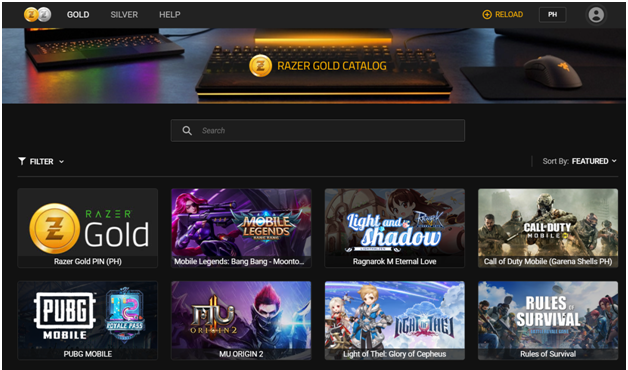
Go to Razer Gold website https://gold.razer.com/gold/catalog and search ‘PLAYPARK’.
- Click any of your preferred PlayPark Game Catalogue.
- Select Amount.
- Enter your mobile number where you want to receive your E-PINS.
- Select ‘Razer Gold Wallet’ as your payment method.
- Check Order Summary and click Proceed to Checkout.
- Done.
You must have balance in your Razer gold wallet. Reload Razer wallet here. https://gold.razer.com/gold/reload
Earn Silver points every time you top up using Razer gold to get Free Razer merchandises and items. https://gold.razer.com/silver/redeem
LOAD CENTRAL | e-PINS (On-site)
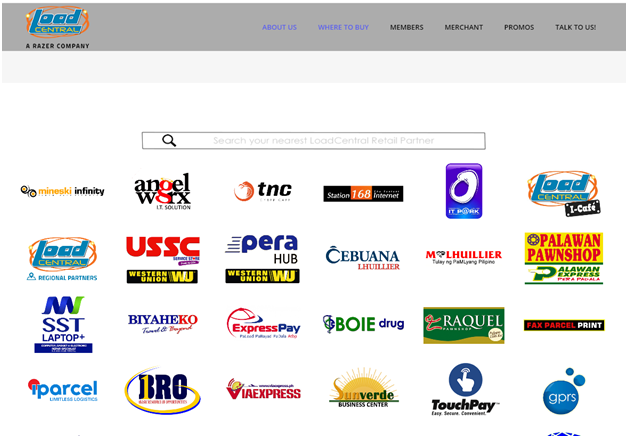
- Go to any LOAD CENTRAL Retailer Outlets or nearest Internet Cafes in your area. http://loadcentral.com.ph/where-to-buy/
- Ask the counter for Playpark Load and your preferred denomination. (PlayPark20, PlayPark50, PlayPark75, PlayPark100, PlayPark300, PlayPark350, PlayPark500, PlayPark1000 AND PlayPark2000)
- Provide your mobile number on where you want to receive your Playpark load.
- You will receive an SMS notification containing the Card Number and Pin of your purchased Playpark load.
LOAD EXTREME | e-PINS (On-site)
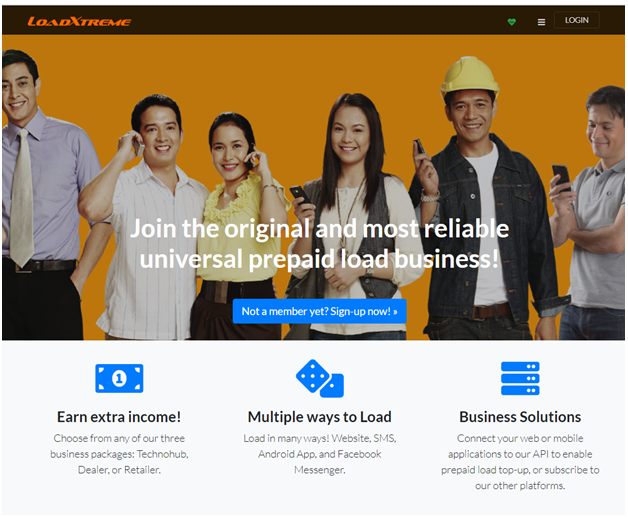
- Go to any nearest LOAD EXTREME Retailer Outlets in your area or visit their website. https://loadxtreme.ph
- Ask for Playpark Load and your preferred denomination. (PlayPark20, PlayPark50, PlayPark75, PlayPark100, PlayPark300, PlayPark350, PlayPark500, PlayPark1000 AND PlayPark2000)
- Provide your mobile number on where you want to receive your Playpark load.
- You will receive an SMS notification containing the Card Number and Pin of your purchased Playpark load.
CEBUANA LHUILLIER | e-PINS (On-site)
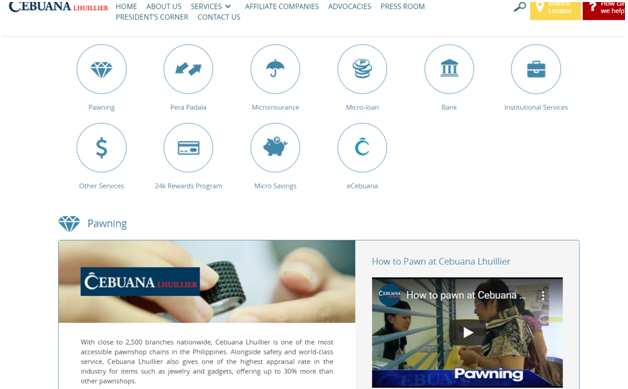
- Go to any nearest CEBUANA LHUILLIER Outlets in your area or visit their website for the list of branches. https://www.cebuanalhuillier.com/
- Write ‘PLAYPARK LOAD’ in the form and the amount of load you wish to purchase.
- Bring the form to the teller and Pay the requested amount of purchase.
- Wait until the teller calls you and give the printed receipt that contains Card Number and PIN of your load.
ALLSERVE | e-PINS (On-site)
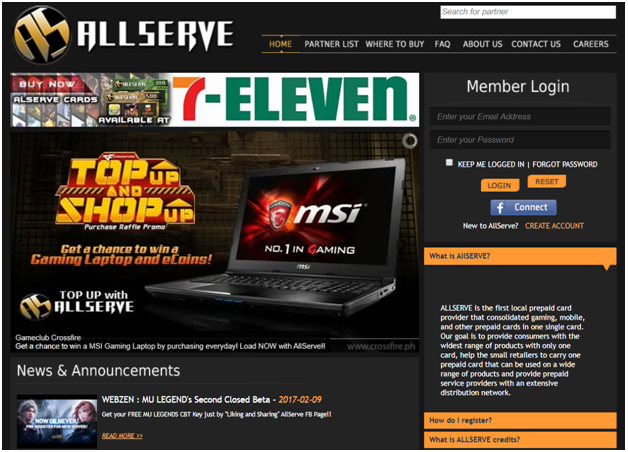
- Go to any nearest ALLSERVE I-cafe retailers in your area.
- Ask for Playpark Load and your preferred denomination. (PlayPark20, PlayPark50, PlayPark75, PlayPark100, PlayPark300, PlayPark350, PlayPark500, PlayPark1000 AND PlayPark2000)
- Please provide your mobile number on where you want to receive your Playpark load.
- You will receive an SMS notification containing Card Number and PIN of your load purchased.
- For more details, visit their website and register for an account. allserve.ph
OFFGAMERS | e-PINS (Online)
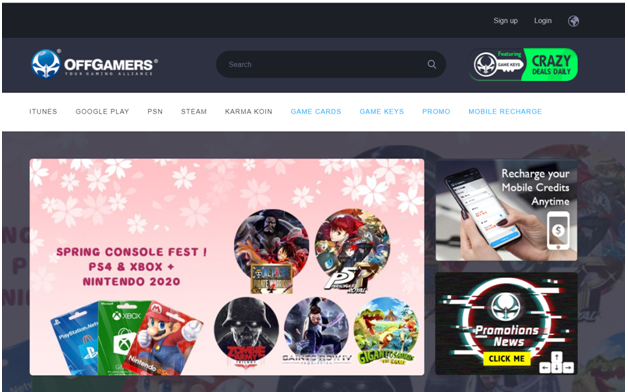
- Go to this website and log in using your registered account. https://www.offgamers.com
- Select your preferred denomination in (PlayPark20, PlayPark50, PlayPark100, PlayPark300, PlayPark350, PlayPark500, PlayPark1000 AND PlayPark2000). Click Buy button.
- Click “Proceed to checkout” button.
- Select any of your preferred payment option from the following:
- Preferred (Paypal Express checkout)
- Credit Card (Mastercard, Visa, Maestro, China Union Pay, JCB and Paypal express checkout CC)
- E-wallet (Paypal Express checkout, Bitcoin)
- Offline (Moneygram)
- Click Confirm button and complete the required details in the Billing info and Confirm Mobile section.
- You will receive an SMS from Offgamers containing 6 digit code tagged as security token which you need to enter in the website in order to proceed.
- Click Pay Now and you will receive the Card Number and PIN of your load purchased.
Note: First purchase may be subjected to a one time verification process and processing fees for every checkout transaction.
PONDO | e-PINS (On-site)
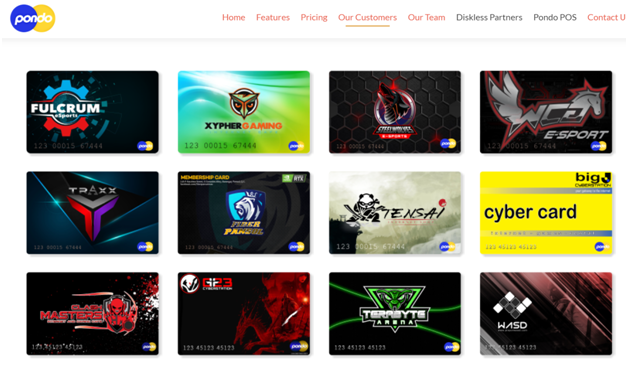
- Go to any PONDO i-Cafe Partners nationwide. See list of i-Cafes here. http://pondobilling.net/
- Inquire at the i-Café counter or using your PC seat via Pondo billing cyber client to order your Playpark Load. (PlayPark20, PlayPark50, PlayPark75, PlayPark100, PlayPark300, PlayPark350, PlayPark500, PlayPark1000 AND PlayPark2000)
- Settle the payment at the counter to receive your purchased Playpark load.
- You will receive the Card Number and PIN of your purchased load via SMS or print receipt.
Note: You may also inquire online through their Facebook messenger.
7-ELEVEN | Prepaid Cards
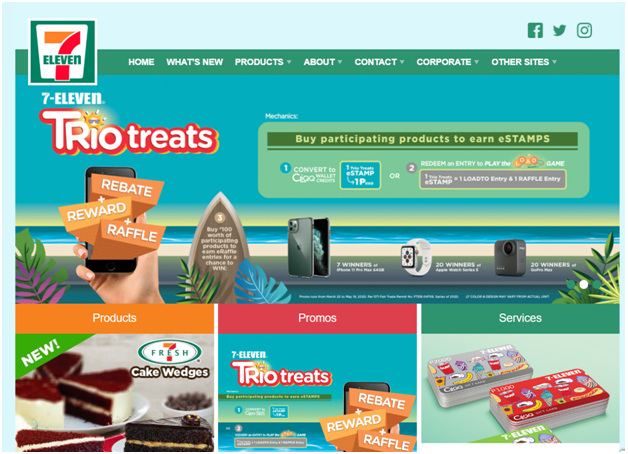
- Go to any 7ELEVEN branches nationwide and ask for Playpark Load at the counter.
- Select your preferred denomination available in PlayPark100 only.
- Pay at the counter to receive your Playpark Prepaid card.
7-ELEVEN | e-Pins

- Go to any 7ELEVEN branches nationwide, go to the CLIQQ Machine.
- On the screen, tap the E-Pins > PlayPark > Amount (you wish to purchase)
- Type your mobile number on where the system will text the card serial number and card pin
- Tap OK to print the bar code (proof of purchase)
- Bring the printed bar code to the 7-Eleven cashier and pay the amount
- Wait for the SMS coming from EC Pay.
GAMEX | e-Pins (Online)(Smart, TNT, Sun)
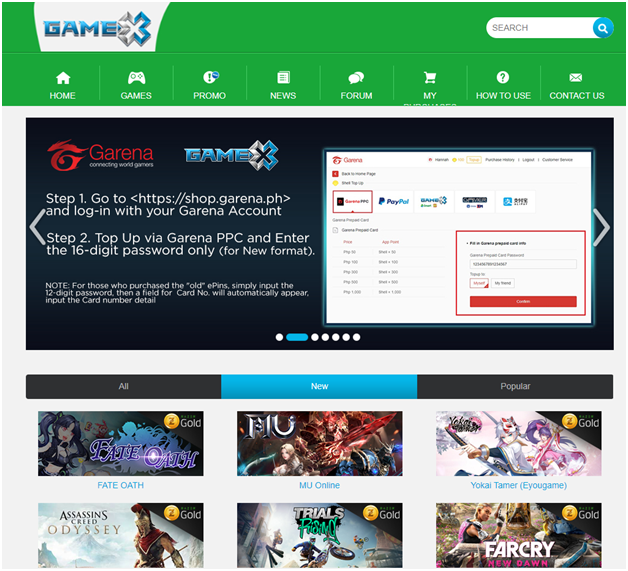
- Using your PC, mobile phone or tablet, go to gamex.ph
- Select your favourite PLAYPARK game. You will be redirected to your chosen game’s page.
- Choose the ePIN amount or denomination you want to buy from the dropdown selection. Click ‘BUY’.
- Upon clicking ‘BUY’ you will be prompted to enter your mobile number.
- You will receive a verification code via SMS.
- Enter the Verification Code.
- Click ‘SUBMIT’. If you have sufficient mobile load balance [prepaid] or credit limit [postpaid], your transaction will proceed. Upon successful transaction, Click the ‘CLICK TO VIEW PURCHASED PIN’ button.
- Your ePIN code will be displayed on web.
- When you click “DONE” you will be redirected to homepage.
All transactions are exclusively available for: Smart, TNT and SUN (Postpaid and Prepaid Subscribers only)
To see all the ePINS you have bought, just go to ‘My Purchases’. You will be asked to authenticate your mobile number first before the ePINS are displayed.
GAMER | e-Pins (Online)(Globe,TM)
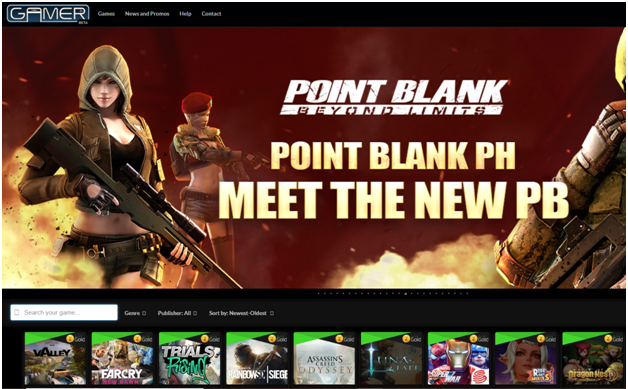
- Go to Gamer website. https://www.gamer.com.ph
- Select your favourite PLAYPARK game. You will be redirected to your chosen game’s page.
- Choose the ePIN amount or denomination you want to buy by clicking ‘Add to cart’ and adjust preferred Qty.
- Click ‘Proceed to Checkout’
- Enter your registered Globe or TM Mobile number and password to proceed.
- If you have sufficient mobile load balance [Globe or TM prepaid] your transaction will proceed. Upon successful transaction, your ePIN code will be displayed on web. Check your registered mobile number for the confirmation.
Globe Postpaid subscribers are currently unable to purchase from Gamer due to technical enhancements on Globe’s systems. Try using a Globe Prepaid or Touch Mobile Prepaid number to purchase.
You may also view all your transactions via ‘My Transactions’
EON App | e-Pins (Online)(Mobile App)

- Download EON app at Appstore or Playstore or visit their website. https://www.eonbankph.com/
- Choose Top-ups and click Gaming.
- Select any of your preferred PlayPark Game.
- Select your preferred denomination. (PlayPark20, PlayPark50, PlayPark75, PlayPark100, PlayPark300, PlayPark350, PlayPark500, PlayPark1000 AND PlayPark2000)
To buy, select denomination and click “Continue” then provide the following information:
- Recipient’s Name
- Mobile Number
- Email Address
- Click Continue as Guest and enter your Debit Card details (Visa or Mastercard). Click Pay Now once done.
- Gaming PIN will be sent to your email and mobile number instantly.
- You should activate and register your EON Card or Debit Card before making your first transactions.
PAYMAYA | e-Pins (Online)(Mobile App)
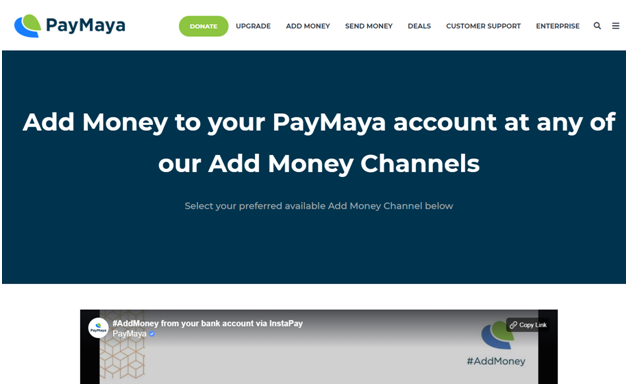
- Download Paymaya app and log into your account. (Gaming Pins available for Android users only)
- Click Gaming Pins to select preferred denomination.
- Enter recipient mobile number and Continue.
- Click BUY to get your PlayPark load.
- You will receive the Card Number and PIN via SMS.
Note: Reload your PayMaya wallet here. https://www.paymaya.com/addmoney-channels
GCASH | e-Pins (Online)(Mobile App)
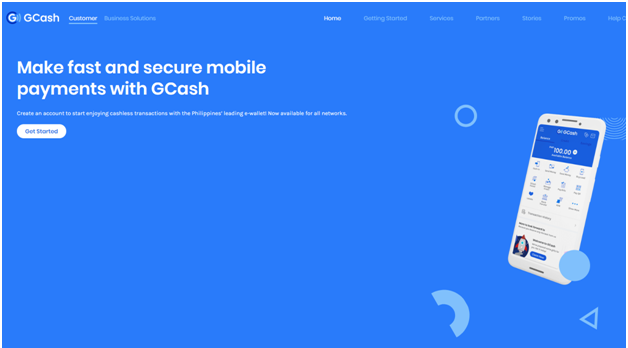
- Download GCash app and log into your account. (Gaming Pins available for Android users only)
- Go to Show More selection and click Gaming Pins.
- Click NEXT and swipe to the left to see PlayPark.
- Choose your preferred PlayPark load denomination and click NEXT.
- Click CONFIRM BUTTON to get your PlayPark load via SMS.
SHOPEE | e-Pins (Online)(Mobile App)
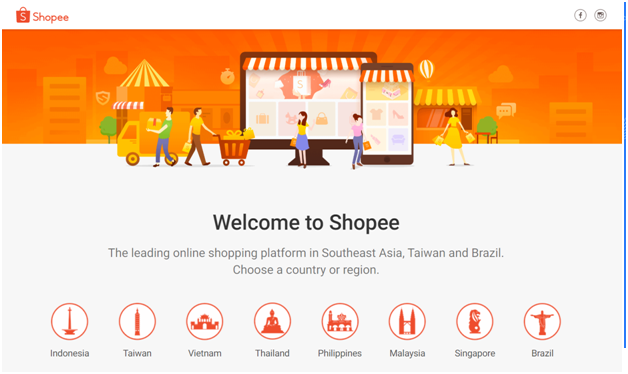
- Download Shopee app and log into your account. (Gaming Pins available for Android users only)
- Go to LOAD & eVOUCHERS and click Game Vouchers.
- Click PlayPark and select your preferred denomination.
- Choose your payment option to proceed.
- You will receive your load via registered email.
Note: Additional charges per transaction may apply.
LAZADA | e-Pins (Online)(Mobile App)
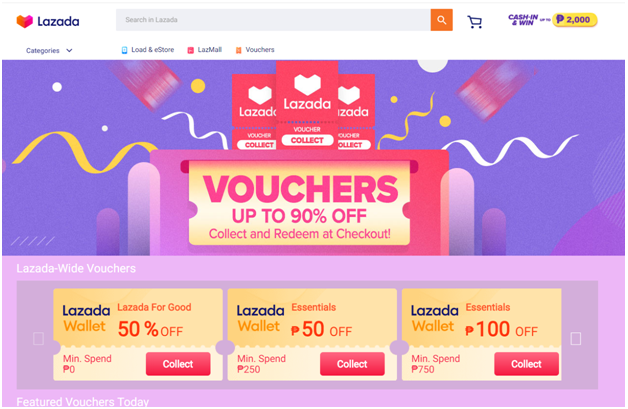
- Download Lazada app and log into your account. (Gaming Pins available for Android users only)
- Go to LOAD & eStore and click Game Credits.
- Swipe to the left and click PlayPark.
- Select preferred PlayPark load denomination and Click TopUp.
- Click Place Order to proceed and select payment option
- You will receive your load via registered email.
Note: Additional charges per transaction may apply.
COINS.PH | e-Pins (Online)(Mobile App)
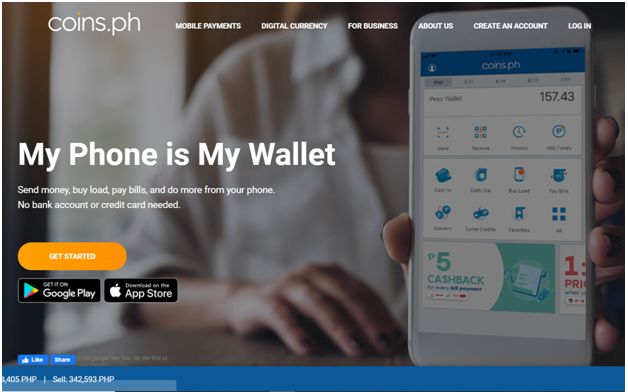
- Download COINS.PH app and log into your account. (Gaming Pins available for Android users only)
- Choose All Services selections and click Game Credits.
- Select your preferred PlayPark load denomination.
- You will receive your load via SMS.
BAYAD CENTER | e-Pins
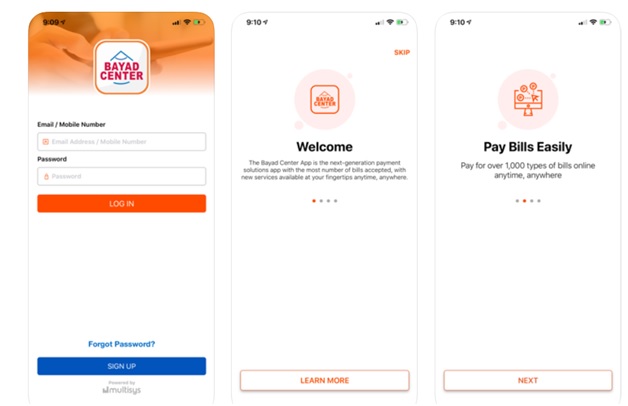
- Go to any Bayad Center Outlets nationwide. (PlayPark20, PlayPark50, PlayPark75, PlayPark100, PlayPark300, PlayPark350, PlayPark500, PlayPark1000 AND PlayPark2000).
- Ask the frontliner for the PlayPark load products and provide your mobile number.
- You will receive your PlayPark load via SMS. Congratulations!
Points to note
- PlayPark Load is the credit system used by both PlayMall/PlayPark Play. Members will be able to use PlayPark Load to redeem for game cash that are to be used in all games published by PlayPark.
- You will need to top-up your PlayPark Load to your PlayMall/ PlayPark Play. PlayPark Load is also useable for other PlayPark games.
- You can fund your account using payment methods that are PlayPark Load, PayPal PH in the Philippines. In Thailand, payment methods are @CASH Thailand, TrueMoney, True Wallet, One-2-Call! Cash Card, Debit Card/ Credit Card, LINE Pay, Online Banking. In Singapore Singapore: Wire Card, @CASH Singapore, eNETS, Paypal. In Malaysia: @CASH Malaysia (Formerly known as CIBMALL), Hotlink, YouGoPay, Paypal MY, In Indonesia: WavePoint (Coming Soon), Gudang Voucher. In Vietnam: VT-Games Card, VT-Phone Card, VT-Banking (Fix amount) and Global: Multi Game Card
- You can use Peso to top up. It is advised for you to change your currency to the country where you are in so you can use the payment channels available for your location. The new system will only show available payment channels on the wallet currency you have selected.
- PlayPark Load will be valid for 365 days (PlayMall) and 60 days (PlayPark Play), upon each top up date. Only after you had converted your PlayPark Load into game cash, it will not expire.
- PlayPark Load allows the player to purchase items that are not available to be purchased by in-game currency. These items are superior in statistics in comparison to in-game currency purchase items.
- After your PlayPark Load is charged into your account, you are to take an additional step to convert the PlayPark Load in PlayMall / PlayPark Play into the game which you wish to spend in. After the successful conversion, you may proceed to the Cash Shop located in the game to spend your Game Cash.
- You may check your PlayPark Load Credits / Points by logging onto your PlayMall / PlayPark Play Account.